Domain
Find Your Domain
AfterMarket
Manage Your Portfolio
Auctions
If you want to add comments to your Website Builder blog, you need to create an account on Disqus first. Creating an account is free and once you've successfully created your account, you don't need to install any code! Instead, you just need to enter your Disqus shortname in your Website Builder by following these instructions:
By default, each blog post you create will have comments set to "on." You can change your default comment settings from within your Website Builder. You can also adjust the comment settings for an individual blog post.


 continue to sign out,
continue to sign out,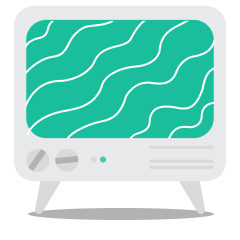 To review this chat session please click this windows.
To review this chat session please click this windows.