Domain
Finden Sie Ihren Domain
Nachrüstmarkt
Verwalten Sie Ihr Portfolio
Auktionen
HilfeE-Mail-PlanE-Mails verwalten
Our Email platform is easy to use, and offers you the ability to create unlimited email addresses, set folders, access shared mailboxes, forward your email, and create a signature, among many other features. To create your email signature, please follow these steps: Sign in to your Email Hosting plan. Click on the "Settings" icon (the one that looks like a gear) in the top-left corner of the page, above the "Compose" button. Under "Mailbox Info," you'll see a box labeled "Signature". Type in the signature you want to show automatically at the bottom of emails you send. Please note that this area does not allow HTML tags or other coding. Click "Save" below to save your signature. You should see your signature show up when you hit "Compose" to create a new email and when you respond or forward emails.
You can rename the email address associated with your free Email plan from within your Email account. Please follow these instructions: Sign in to your Dynadot account. Select "My Emails" in the left-side menu. Click on the "Sign In" link on the right-side of the Email plan. A new page should load in a new browser window. Click on the "Settings" gear on the left to open up your mailbox settings. Find the "Modify Mailbox" section and edit your email address name. Click on the "Save" button to save your changes. NOTE: The maximum length of an email address is 25 characters.


 weiterhin ausloggen
weiterhin ausloggen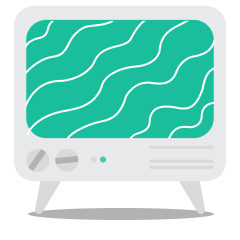 Bitte überprüfen Sie diese Chat-SitzungKlickendieses Fenster
Bitte überprüfen Sie diese Chat-SitzungKlickendieses Fenster