도메인
도메인을 찾으세요
애프터마켓
포트폴리오 관리
검색
도메인
애프터마켓
도구
자원
지원
Copyright © 2002-2025 Dynadot LLC. All rights reserved.
백
도움계정 및 도메인 관리계정 및 도메인 보안AbuseShield
AbuseShield is an exciting, powerful new tool that gets you an additional 50-100 domains that resemble your domain, which are then blocked and deposited into your account for a fraction of the cost of registering them one-by-one. The variations of your domain name are identified using AbuseShield's top-of-line proprietary machine learning algorithm and provide multiple benefits: Cost-effective coverage and crucial domains deposited straight into your Dynadot account. Prevent others from copying or impersonating you - protect what you're creating! Blocked domain variants can be unblocked and used by you at any time. If a risky domain flagged by AbuseShield is taken, it will be added to your batch for free upon deletion. Protect your customers or website visitors from being targeted in phishing attacks using lookalike domains. Example AbuseShield Domain Variants The domain variants included with AbuseShield can include, but are not limited to, some of the following examples: E.g. pay-yourdomain, login-yourdomain, yourdomains, yourdomaIn, yourdoмain + more E.g. мightytacos, mightytacoz, mighttytacos, mìghtytacos, miqhtytacos, mightyτacos + more E.g. pay-yibberyabber, wwwyibberyabber, yibberyabber-login, yibbreyabber, https-yibberyabber, yibberyablber, yibberÿabber, + more Taking control of your online presence is key for today's domain name owners. Utilizing intelligent new tools such as AbuseShield ensures that you stay one step ahead of the rest. Supported Domain Extensions AbuseShield is exclusively available for the following top-level domains: .BIO .BOND .BUZZ .CFD .CLICK .COUNTRY .CYOU .DIGITAL .DIY .FEEDBACK .FOOD .GROUP .HIV .HOST .ICU .INFO .LIFE .LIFESTYLE .LIVING .LIVE .LTD .PRO .PRESS .PW .QPON .SBS .TODAY .WORLD
To add AbuseShield to a domain name, you can either apply it to the domain during the registration checkout process or add it to an existing domain in your Dynadot account. To add AbuseShield to an existing domain: Sign in to your Dynadot account. Select "My Domains" from the left-side menu bar and click "Manage Domains" in the drop-down. In the "Domains" column, click on the name of the domain name you want to apply AbuseShield protection to. Scroll down to the bottom of the page and find the "Abuse Shield" section. Click on the 'Add' button on the right side of the page. This will add the AbuseShield protection for that domain into your cart. Click on your shopping cart and follow the "Checkout" buttons to submit your order. You can also add/renew the AbuseShield for your domain in your shopping cart if there's a renewal item for the same domain. To add AbuseShield while registering a new domain name: Search for a domain name under any of the domain extensions listed below. Add the desired domain to your cart. View your cart and find the 'Add' button beside the AbuseSheild callout and click it. AbuseShield for that domain name will be added to your cart, and you can proceed through checkout to complete the acquisition. AbuseShield is exclusively available for the following top-level domains: .BIO .BOND .BUZZ .CFD .CLICK .COUNTRY .CYOU .DIGITAL .DIY .FEEDBACK .FOOD .GROUP .HIV .ICU .INFO .LIFE .LIFESTYLE .LIVING .LIVE .LTD .PRO .QPON .SBS .TODAY .WORLD


 계속해서 로그아웃하십시오
계속해서 로그아웃하십시오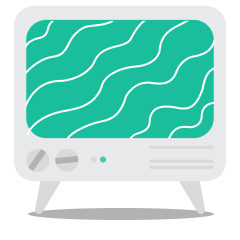 이 채팅 세션을 검토하십시오클릭이 창문.
이 채팅 세션을 검토하십시오클릭이 창문.