مجال
ابحث عن مجالك
السوق الثانوية
إدارة محفظتك
مزادات
مساعدة المجالات مجالات المستوى الأعلى الخاصة.هونغ كونغ
To complete the registration process for .HK domains, additional steps are required as outlined below, based on whether you are registering as an individual or an organization: Individual: Sign in to your Dynadot account. Select "My Domains" on the left-side menu bar and click "Contact Records" in the drop-down. Find and click on "Create Contact Record" and create 3 different Contact Records , called as "a,b,c". (Note: If registering as an individual, leave the organization field blank.) Go to "Domain Defaults" in the left-side menu and click "Contacts". Unlock account and set "Registrant" and "Admin Contact" to "a" contact record. Set "b" to Technical Contact and set "c" to Billing contact. Save the changes by clicking on "Save" located in the right corner of the page. Proceed to "TLD Settings" in the left-side menu and select "HK Settings." Find "a" contact on this page. Select the 'Contact Category' to Individual and fill all information requested. Click "Set contact Info"to finalize the process. Organization: Sign in to your Dynadot account. Select "My Domains" on the left-side menu bar and click "Contact Records" in the drop-down. Find and click on "Create Contact Record" and create 4 different Contact Records, called as "a,b,c,d". (ALL 4 contact records need to have the organization name value. ) Go to "Domain Defaults" in the left-side menu and click "Contacts". Unlock account and set "Registrant" to "a" contact record and set "Admin Contact" to "b". Set "c" to Technical Contact and set "d" to Billing contact. Click "Save" on the right corner of the page. Proceed to "TLD Settings" in the left-side menu and select "HK Settings." Find "a" contact on this page. Select the 'Contact Category' to Organization and fill all information requested. Click "Set contact Info". Note: The name in contact record needs to be in this formula: First Name + Last Name (Or First name + Surname + Last Name, if you have middle name). They need to be separated by a space. Alias email using sign "+" is NOT allowed by .hk central registry. e.g. [email protected]


 استمر في تسجيل الخروج،
استمر في تسجيل الخروج،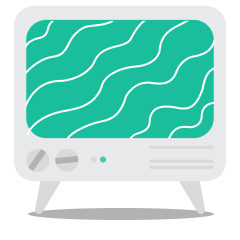 لمراجعة جلسة الدردشة هذه، يرجىانقرهذه النوافذ.
لمراجعة جلسة الدردشة هذه، يرجىانقرهذه النوافذ.