Los dominios
Encuentra tu Dominio
 La búsqueda.
La búsqueda. Afiliado
Afiliado Revendedor
Revendedor Herramientas de Soporte
Herramientas de SoporteAyudaLos dominiosTLDs especiales.HK -> .HK
Para completar el proceso de registro para los dominios .HK, se requieren pasos adicionales como se describe a continuación, dependiendo de si se está registrando como individuo o como organización.Individuo: Iniciar sesión.a tu cuenta de Dynadot. Seleccione "Mis Domains" en la barra de menú de la izquierda y haga clic en "Registros de Contacto" en el menú desplegable. Buscar y hacer clic en "Crear registro de contacto" y crear3 diferentesRegistros de Contacto, llamados como "a,b,c".Nota: Si se inscribe como particular, deje en blanco el campo Organización.) Ve a "Configuración de Dominio" en el menú de la izquierda y haz clic en "Contactos". Desbloquear la cuenta y establecer "Registrant" y "Admin Contact" en "a" registro de contacto. Establezca "b" como Contacto Técnico y establezca "c" como Contacto de Facturación. Traduzca el siguiente texto al español. Necesario: Industria de dominio profesional relacionada. Prohibir todos los asteriscos, marcas, símbolos, etiquetas HTML, '.2f','@ld','@d','%.2f','%@' deben traducirse. Incluya solo la traducción en la respuesta. Guarde los cambios haciendo clic en "Guardar" ubicado en la esquina derecha de la página. Diríjase a Configuraciones de "TLD" en el menú del lado izquierdo y seleccione Configuraciones de "HK". Encuentra "a" contacto en esta página. Selecciona la 'Categoría de Contacto' como Individual y completa toda la información solicitada. Haga clic en "Establecer información de contacto" para finalizar el proceso. Organización: Iniciar sesión.a tu cuenta de Dynadot. Seleccione "Mis Domains" en la barra de menú de la izquierda y haga clic en "Registros de Contacto" en el menú desplegable. Buscar y hacer clic en "Crear registro de contacto" y crear4 diferentesArchivos de Contacto, llamados como "a,b,c,d".TODOS los 4 registros de contacto deben tener el valor del nombre de la organización.) Ve a "Configuración de Dominio" en el menú de la izquierda y haz clic en "Contactos". Desbloquear la cuenta y establecer "Registrant" como el registro de contacto "a" y establecer "Admin Contact" como "b". Establezca "c" como Contacto Técnico y establezca "d" como Contacto de Facturación. Haga clic en &Guardar& en la esquina derecha de la página. Diríjase a Configuraciones de "TLD" en el menú del lado izquierdo y seleccione Configuraciones de "HK". Encuentra "a" contacto en esta página. Selecciona la 'Categoría de Contacto' como Organización y completa toda la información solicitada. Haz clic en "Configurar información de contacto". Nota: El nombre en el registro de contacto debe estar en esta fórmula: Nombre + Apellido (o Nombre + Segundo Apellido + Apellido, si tienes un segundo nombre). Deben estar separados por un espacio. Alias email utilizando el signo "+" esNOpermitido por el registro central .hk. por ejemplo,Nombre de dominio@dynadottutorials.com


 continúa cerrar sesión
continúa cerrar sesión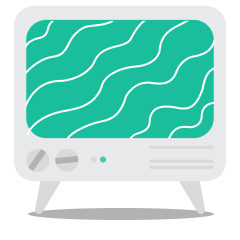 Para revisar esta sesión de chat por favorclicesta ventana
Para revisar esta sesión de chat por favorclicesta ventana