Domain
Find Your Domain
AfterMarket
Manage Your Portfolio
Auctions
DNS.be, the central registry for .BE, requires that a registrant is set when a domain is registered. During checkout, you'll be asked to specify a registrant name; setting a registrant organization is optional. This registrant information cannot be changed later through the Dynadot control panel. Instead, you have to create a trade order to change the registrant.To place a trade order, please follow these steps: Sign in to your Dynadot account. Select "Manage Domains" from the "My Domains" drop-down menu. Click on the domain name you want to trade (should be a blue link). In the ".BE Trade" section, click "Create Trade" to fill out the provided form. Click on the "Create Trade" button on the page to save your changes. NOTE: A trade order costs the same as registering the domain itself. However, it does renew the domain for another year.
A trade order can be used to update your registrant information for your .BE domain. This cannot be updated from within your Dynadot account, though your trade order can be started from within your Dynadot account. To create a trade order, please follow these steps: Sign in to your Dynadot account. Select "My Domains" from the left-side menu bar and click "Manage Domains" in the drop-down. Click on the domain you want to trade (should be a blue link). Under the "BE Trade" section, fill out the provided form. Click on the "Create Trade" button to save your changes. The cost to process your trade order is the same as it is to register a .BE domain. Once processed, a new registration period will begin (basically your domain is renewed), which means your expiration date will change to reflect when the domain was traded and your domain would expire one year from that date. At this time, we can only trade domains that are already registered at Dynadot and are more than 2 weeks from expiring.
To transfer your .BE domain to Dynadot, please follow these steps: Submit a domain transfer order on the regular transfer page. DNSbe, the .BE central registry, will send a confirmation email containing the authorization code to the registrant email address as listed in the Whois. Please click on the link in the email to approve the transfer. .BE transfers are a little different from most domains: The authorization email is sent by the central registry, not Dynadot, so look for an email from DNSbe sent to your registrant email address. Make sure to click the link in the email and approve the transfer. When your transfer completes, your domain expiration is extended 1 year from the transfer completion date, not from the current expiration date. For example, if you have 6 months left on your domain, after the transfer you will have 1 year left, not 1 year and 6 months. When your transfer completes, all your name servers are cleared. You would need to sign in to your account and set them again.


 continue to sign out,
continue to sign out,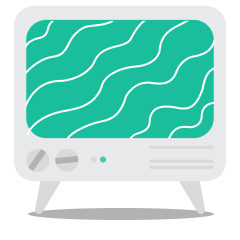 To review this chat session please click this windows.
To review this chat session please click this windows.