आफ़्टरमार्केट
पोर्टफोलियो का प्रबंधन करें
 खोजें
खोजें सहयोगी
सहयोगी रीसेलर
रीसेलरSetting up your default auto-renew setting is a great way to prevent your domains from expiring, but adding a backup payment method can provide even more comfort in ensuring you don't lose your domain names! If your domains are set to auto-renew and your default payment fails, we'll try processing your domain auto-renewals with your backup payment method.
To add a backup payment method for your default auto-renew setting, please follow these steps:

 असाइन आउट जारी रखें
असाइन आउट जारी रखें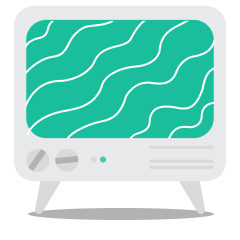 इस चैट सत्र का समीक्षा करें, कृपयाक्लिकयह विंडोज़।
इस चैट सत्र का समीक्षा करें, कृपयाक्लिकयह विंडोज़।