आफ़्टरमार्केट
पोर्टफोलियो का प्रबंधन करें
 खोजें
खोजें सहयोगी
सहयोगी रीसेलर
रीसेलरअब हम सेटअप सेटअप का समर्थन करते हैंपेशेवर संस्करणईमेल पते सक्रिय हैंडाइनामेलएप्लिकेशन। ऐसा करने के लिए, कृपया इन चरणों का पालन करें:अपनी ईमेल प्लान में साइन इन करेंऔर नीचे दिए गए सेटिंग्स सेट करें एक मेलबॉक्स उपयोगकर्ता बनाएंऔर ईमेल पता को वही प्राथमिक मेलबॉक्स के रूप में सेट करें। रिमोट एक्सेस सक्षम करेंसामान्य सेटिंग में, रिमोट एक्सेस सेक्शन। अब, आप DynaMail ऐप में लॉग इन कर सकते हैं अपने फ़ोन पर डायनामेल ऐप साइन इन पेज खोलें। अपना ईमेल पता और पासवर्ड डालें। मेलबॉक्स उपयोगकर्ता के लिए आपने सेट किया हुआ पासवर्ड उपयोग करें। लॉग इन करने के लिए लॉग इन बटन पर क्लिक करें। अब आप ईमेल भेजने और प्राप्त करने के लिए DynaMail ऐप का उपयोग कर सकते हैं।
हमें गर्व है डाइनामेल, हमारा आधिकारिक ईमेल ऐप प्रस्तुत करने के लिए, जो आपकी सभी ईमेलिंग और ईमेल प्रबंधन की आवश्यकताओं को पूरा करने के लिए डिज़ाइन किया गया है!डायनामेल ऐप हमारी ईमेल सेवा के साथ सहजता से सिंक होता है, जिससे आपको किसी भी प्लेटफ़ॉर्म पर अपने कस्टम ईमेल पतों के इनबॉक्स तक पहुंच होती है। हर समय, किसी भी स्थान पर अपने ईमेल के साथ जुड़े रहें और डायनामेल की समझदार विशेषताओं के साथ आसानी से अपने इनबॉक्स को संगठित रखें।अपनी संचार का कार्यवाही लें, आगे के लिए एप्लिकेशन डाउनलोड करने और Dynadot के ईमेल प्लेटफॉर्म की सुविधा का अनुभव करने के लिए नीचे दिए गए लिंक की जाँच करें।आईओएस:https://dyna.me/DynaMail-iOSएंड्रॉयड:https://bit.ly/DynaMail-Android
Want a faster and more convenient way to sign in to your Dynadot account? We got you covered! Now, you can easily sign in with a QR code using the Dynadot APP! To sign in using a QR code, please follow these steps: Visit the Sign In page on our website. Select the "QR Code" tab on the login page. Open the Dynadot APP on your mobile device (make sure you're already signed in on the APP). Click on the 3 lines in the upper left-hand corner. Click on the "Scan" symbol (it looks like a square). Scan the QR code on the login page on our webiste. Once scanned, you should see a page that says "You're All Set". Click on the "Let's Go" button. That's it, you should be signed in now on our website!


 असाइन आउट जारी रखें
असाइन आउट जारी रखें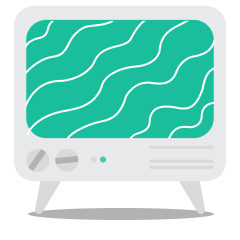 इस चैट सत्र का समीक्षा करें, कृपयाक्लिकयह विंडोज़।
इस चैट सत्र का समीक्षा करें, कृपयाक्लिकयह विंडोज़।